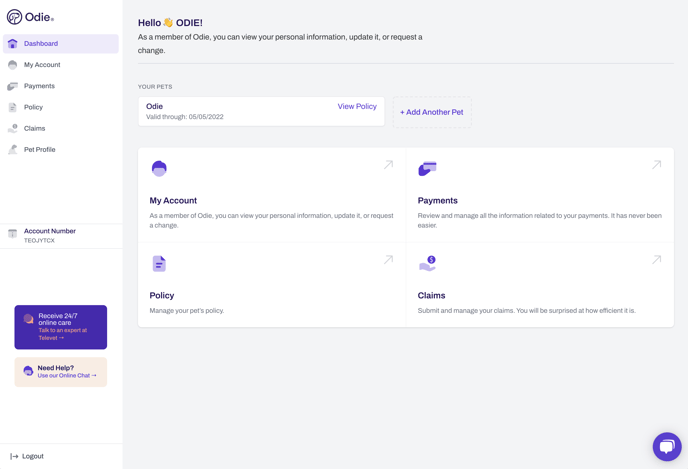Logging into the 24/7 Odie Portal
New Members
First of all, Welcome! We are so excited to have you and your pet join our family.
- After completing your purchase, you will have received a Welcome Email just like this one.
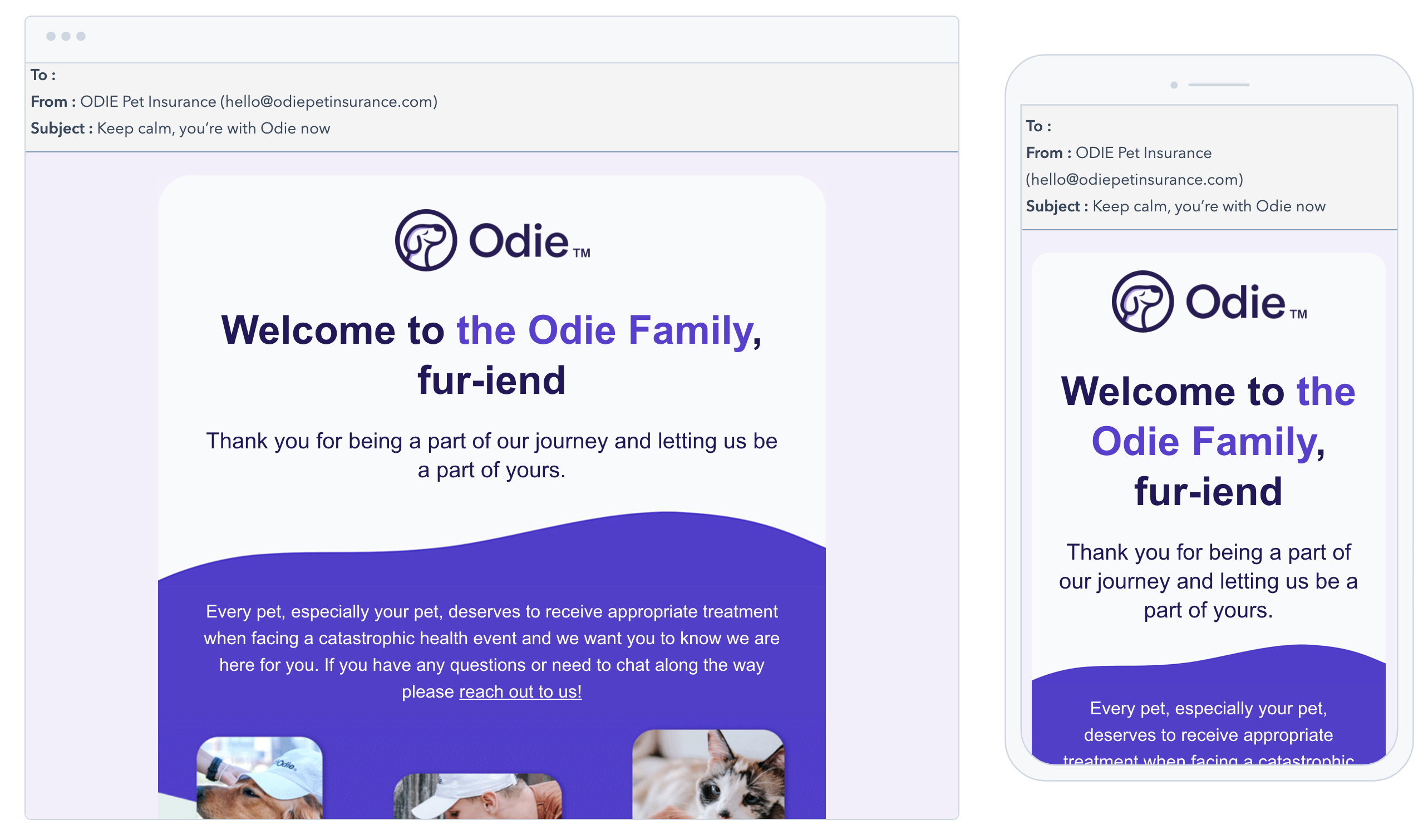
- Scroll down and click on Activate Your Account.
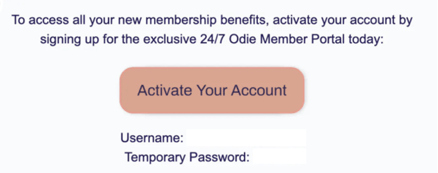
- Log in using the username (the email you signed up with) and temporary password provided in the Welcome email. Click Sign in.
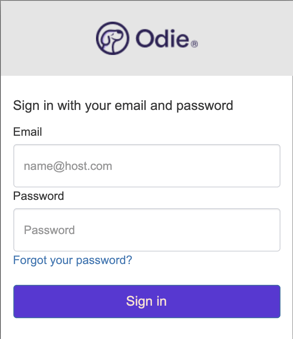
- You'll then be prompted to create a new password to use the next time you log in.
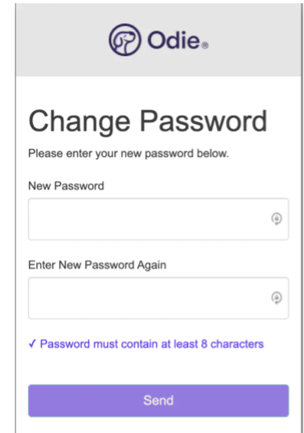
- And that's it! You're in!
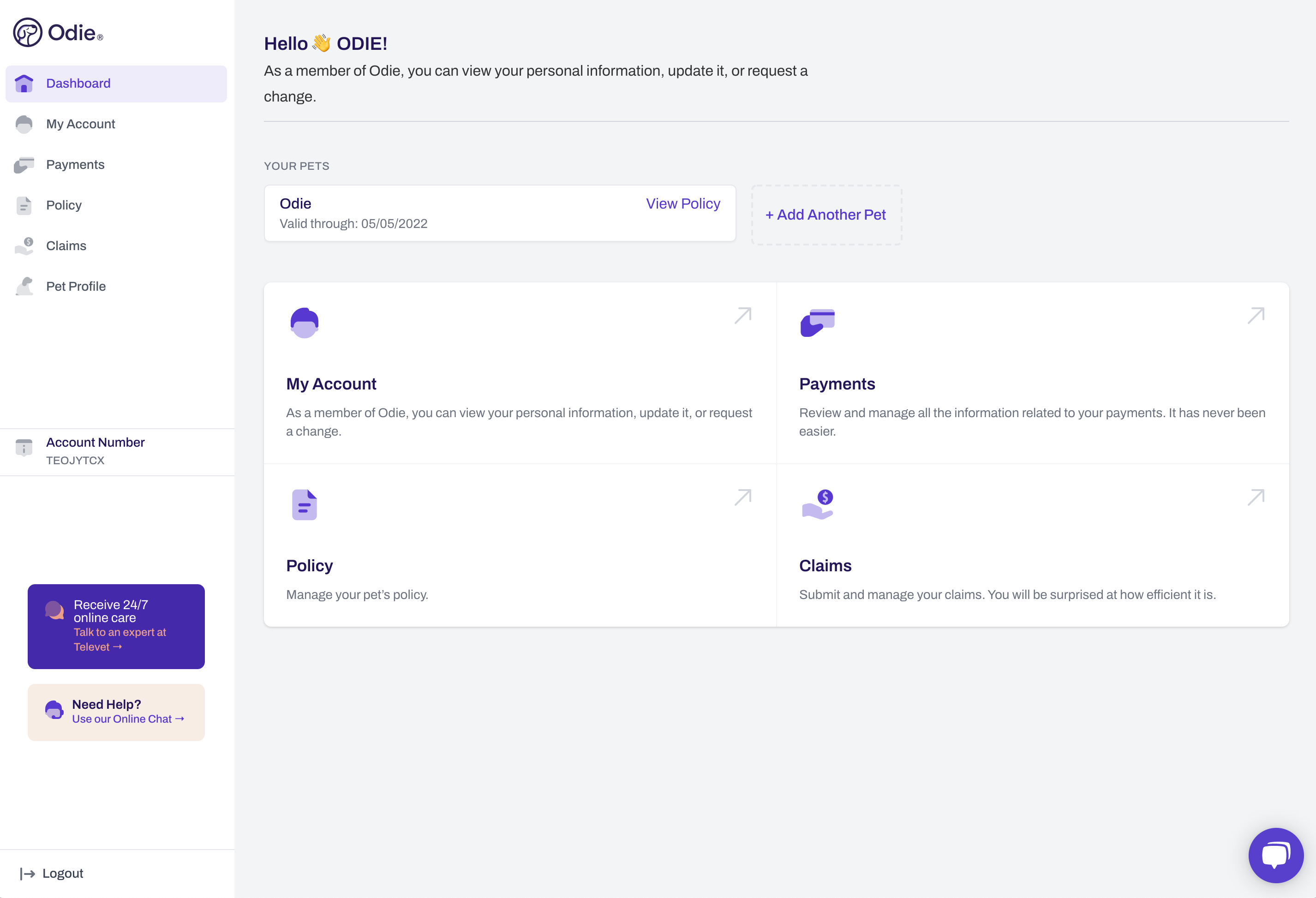
Existing Members
- Once you've activated your account, simply head to www.GetOdie.com and click Login on any page.
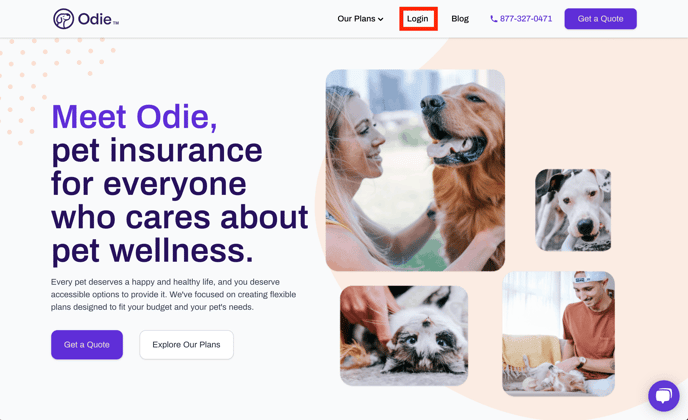
- Enter your email and password. Click Sign in.
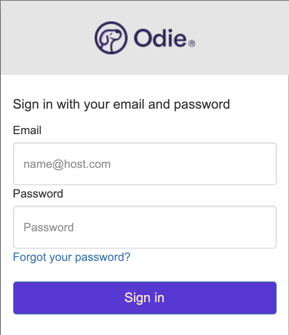
- And that's it! You're in!