- Help Center
- Manage My Account
- Account Management
How do I view my pet's policy documents?
You can view your pet's policy at any time from your account dashboard!
- Login to GetOdie.com by clicking Login at the top of any page.
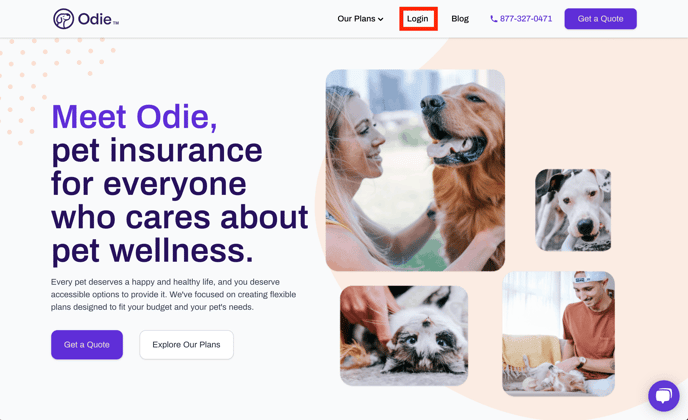
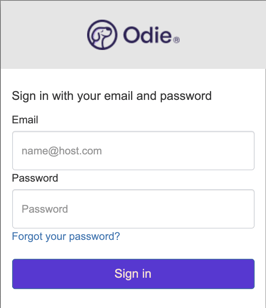
- Click Policy on the dashboard or menu bar.
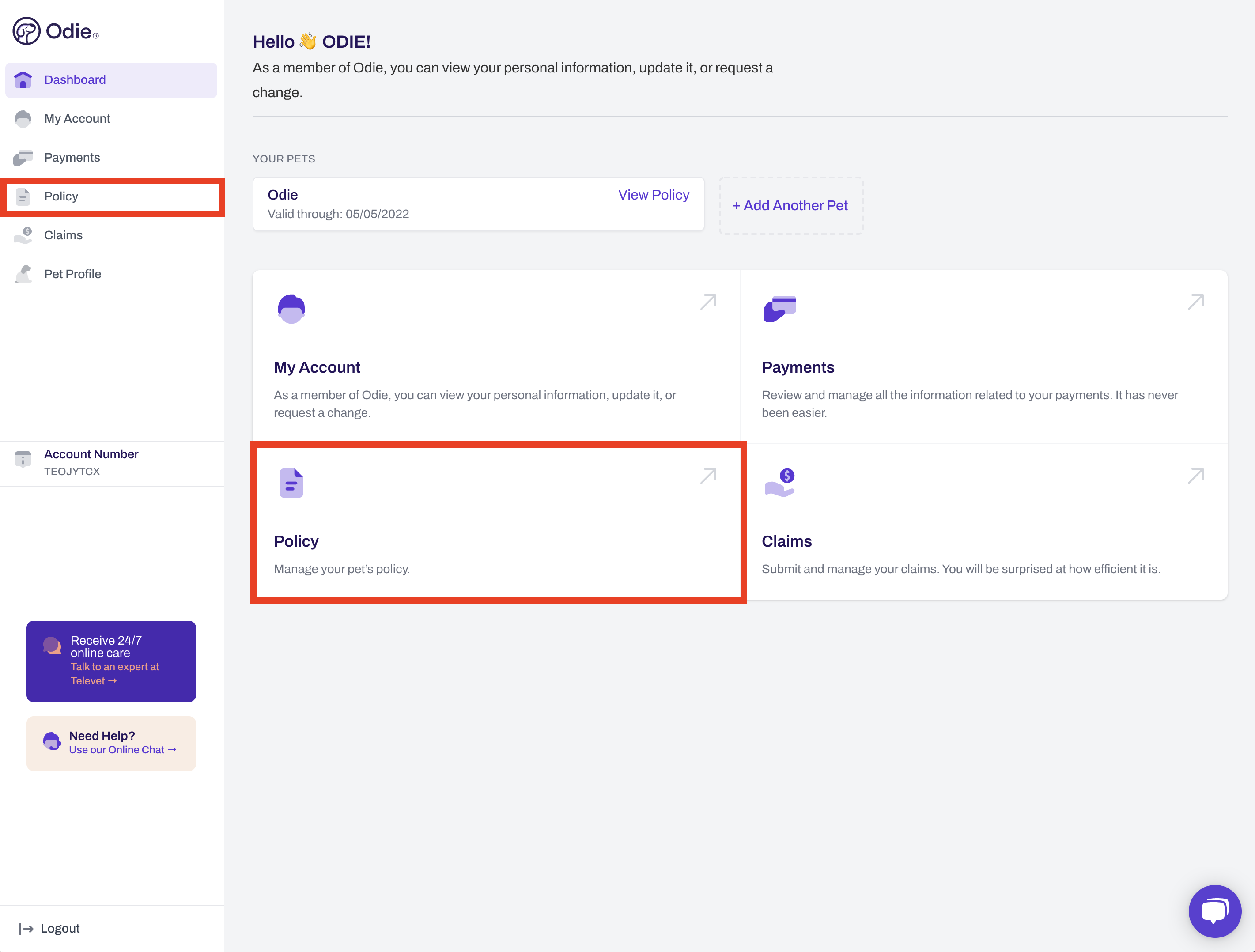
- Navigate to Documents and click View next to your policy document.
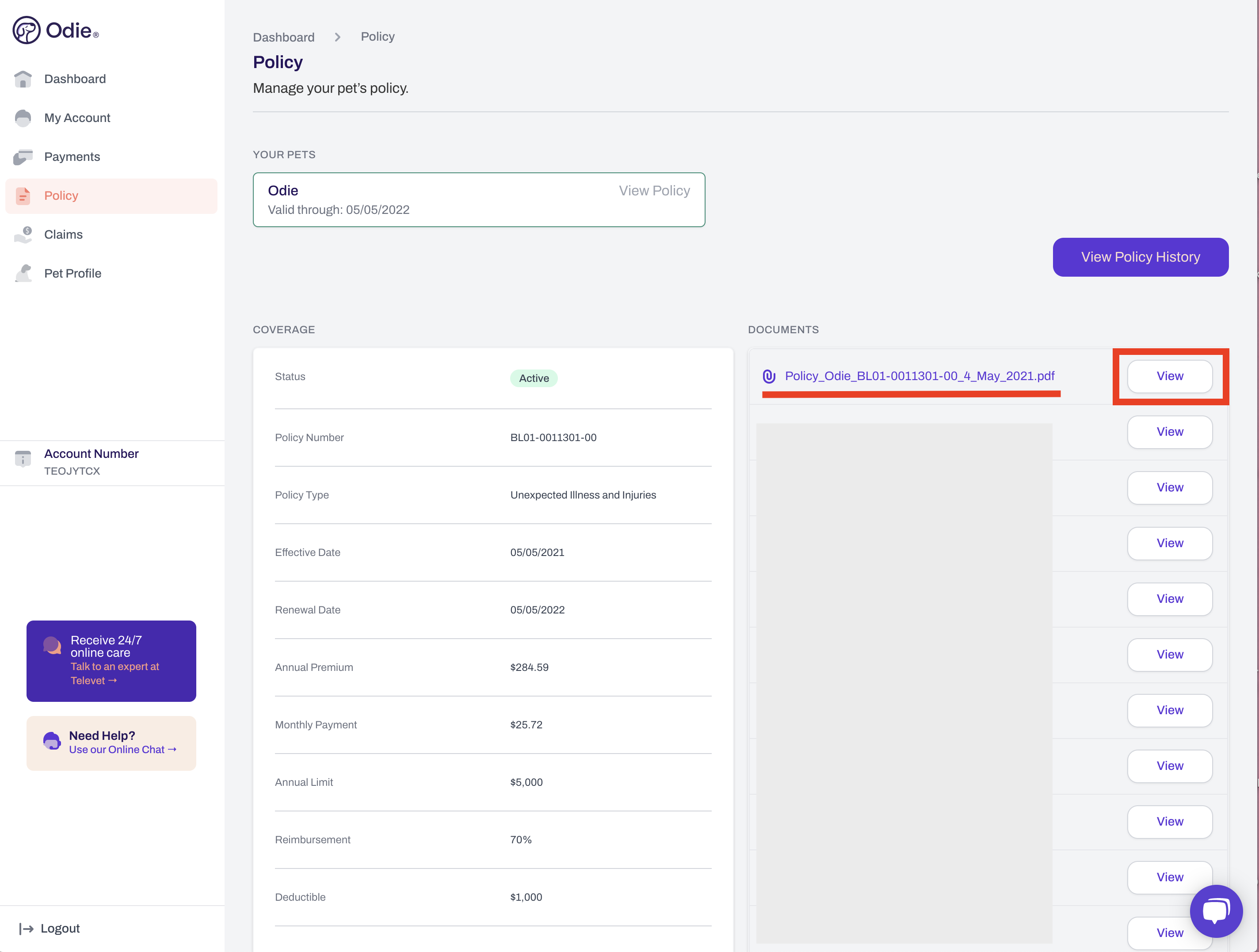
- And voila! You can view, print, and save your documents.

