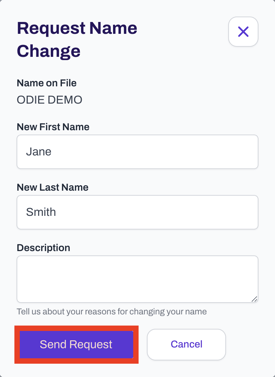To update your name, you can log into the Odie Member Portal and request a change. Please provide a detailed reason for the change request.
How to:
- Login to GetOdie.com by clicking Login at the top of any page.
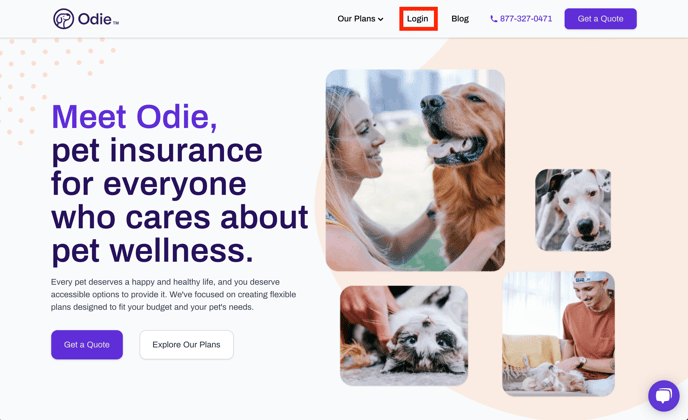
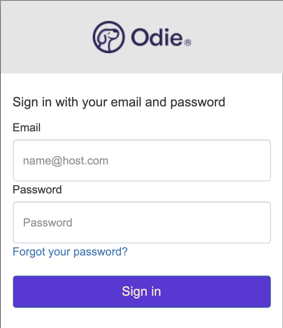
- Click on My Account on the Dashboard or Menu Bar.
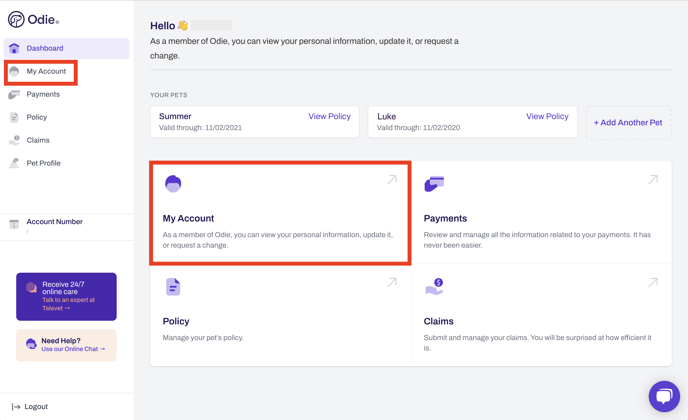
- Click on Request Change next to Full Name.
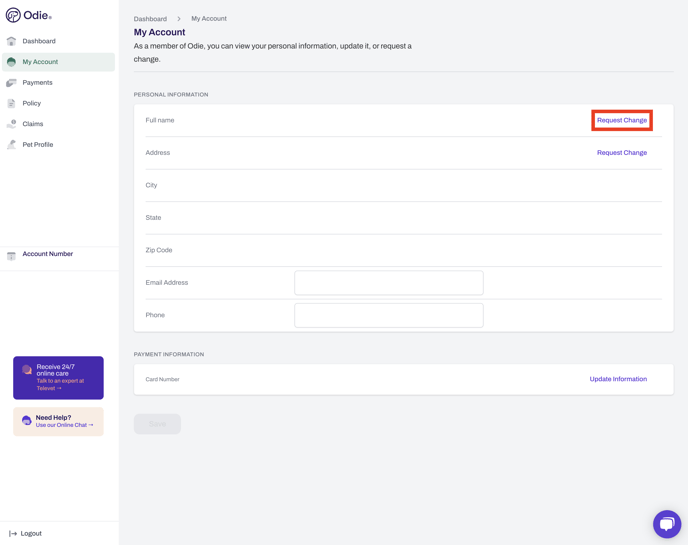
- Fill out your new name along with a reason for the request. Click Send Request.