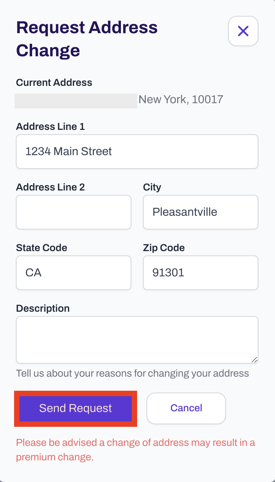Congrats on the new move! If your address has changed, we'll need to know within 30 days of the change. To update your address, you can just log into the Odie Member Portal and request a change.
*Note, please be advised that a change of address may result in a premium change.
How to:
- Login to GetOdie.com by clicking Login at the top of any page.
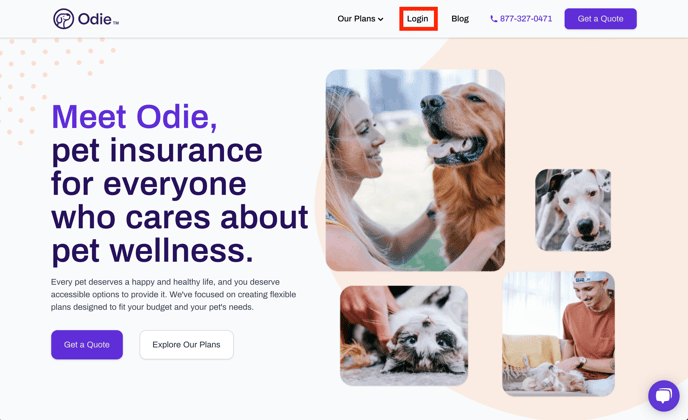
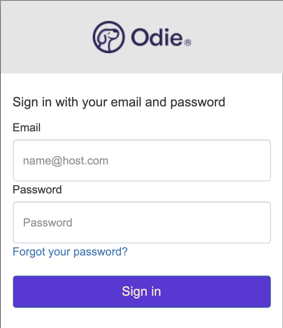
- Click on My Account on the Dashboard or Menu Bar.
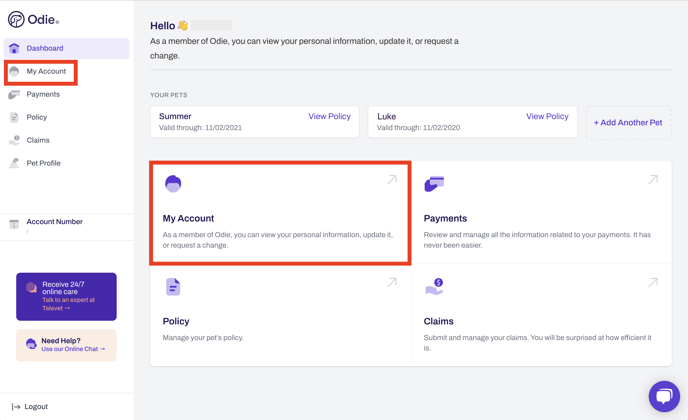
- Click on Request Change next to Address.
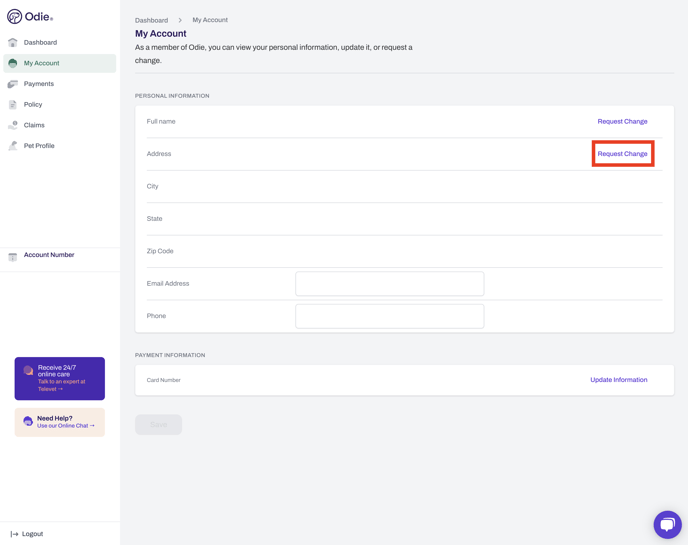
- Fill out your address along with a reason for the request. Click Send Request.